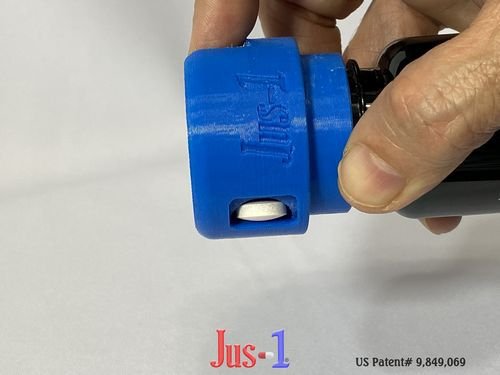Frequently Asked Questions
How does the reminder/nofications work?
Let us explain it with an example.
Say your pill taking time is 8:00 am, so the reminder will appear at -10 which is at 7:50 am, then at 8:00 am and then at 8:10 am. So this is how it will work.
-10 minutes = 7:50 am
0 (at time) = 8:00 am
+10 minutes = 8:10 am
If no response is given in the app within 30 minutes, the app considers that the medicine was not taken and will mark it as “Not Taken”.


You will have a choice to make at the due time, if you are or will take the medicine then click on 
If you did not take the medicine or plan not to take the medicine, then click on 
How do Appointment reminders/notifications work?
Say your appointment with your doctor is at 10:00 am, the reminder will appear at 9:00 am then at 9:30 am and then at 10:00 am
So this is how it will work.
-1:00 hour = 9:00 am
-0:30 min = ½ hour 9:30 am
0 (at time) 10:00 am
How to add yourself as a Member
First add the name and last name, then add phone number, select relation, add email address and upload a picture. And then save. Click on home < once, there you will see the person just added and he or she will appear on the top. If more than one, then all members will appear on the top.
Adding a loved one - Family Member
The person downloading and installing “Pill Time for Family” the app is going to be marked as “Self” after he or she sets up the information. Then you can add your loved one, go to Settings > Click on Share > select whether the person is iOS user or Android user, then select the way you want to share the link. And then click Send.
How to share with your family members
Go to Settings > click on Share icon. On clicking you will see the option “For iOS Users” and “For Android Users”. Then find the user via your favorite app to send the link to the family member. Such as Messanges, Whatspp etc.
What happens if No response is marked in the app?
If no response is given in the app within 30 minutes of the set time (say 8:00 am), the app considers that the medicine was NOT taken and will mark it as “Not Taken”. like this