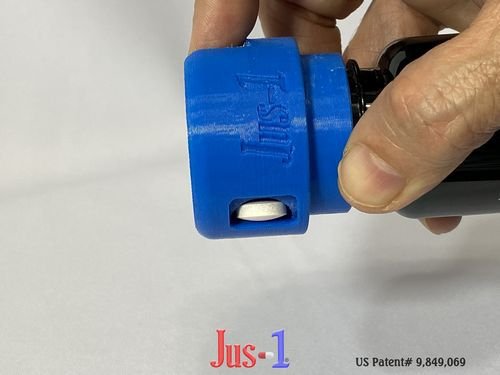Hospitals
Add Hospitals Info:
A family member may or may not need a hospital information but we have set up a section for Hospitals so that in the event you may need to contact or visit them, the Hospital information is on hand. Usually, a hospital name is assigned via your medical insurance coverage, so it is better to select one or two that you feel are right for you.
Select Hospital from the right menu bar and set up the hospital’s information.
Add the Hospital’s information such as:
Name:
Contact Name:
Email:
Phone:
Address:
Website:
Doctor’s Photo:
Hospital Logo:
When viewing the info, one can click on the:
- Phone number to make a direct call
- Click on address to open Google Map directions and
- Click on email to open the email window
If there is no hospital then leave it blank. This feature is available in the Paid version.
Please review some screenshots to see how it works.
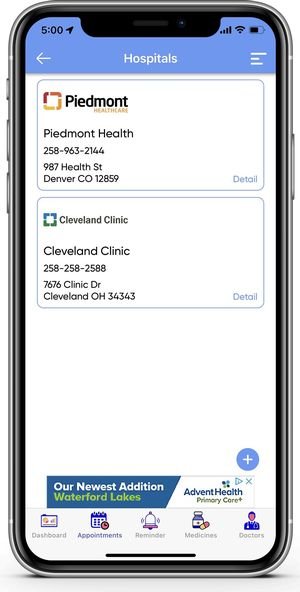
Rehabilitations
Set up Rehabilitation Facilities info:
Once you reach a certain age and need medical treatment, one might also may need Rehabilitation or some sort of exercise etc. To assist the family member or members, we have included a separate category for Rehabilitation.
Select Rehabilitation and set up the rehab service provider’s s information.
Rehabilitation info such as
Name:
Contact Name:
Email:
Phone:
Address:
Website:
Rehab professional’s Photo:
Rehab Company Logo:
When viewing the info, one can click on the:
Phone number to make a direct call
Click on address to open Google Map directions and
Click on email to open the email window.
If there is no Rehab facility then leave it blank. This feature is available in the Paid version.
Please review some screenshots to see how it works.
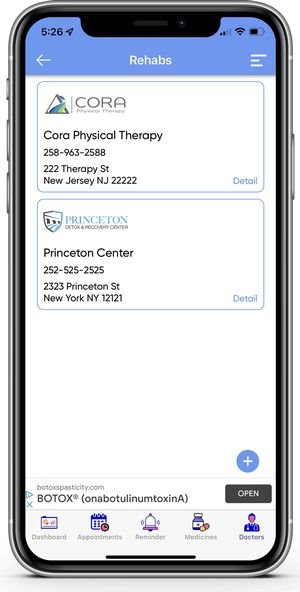
Appointments
Set up Appointments:
One can set up an appointments for Doctor, Pharmacy etc.
Patient’s name:
Appointment for:
Date:
Time:
Reminders Date: can be set up for 1 or 2 days before the due date
Reminder Time: and reminders before specified time
Please review some screenshots to see how it works.
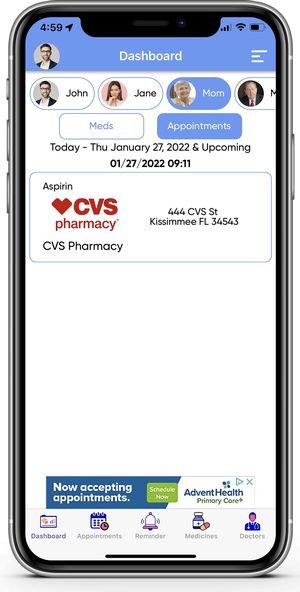
Pill Time Pharmacies Appointment
Reminders
Reminders:
Reminders are notifications regarding your medicines to be taken at what times, how many times etc. Reminders can also be set up for say a doctor’s appointment etc. Once the appointment is past ti will appear at bottom. Out goal is to remind you about 10 minutes in advance and then at the time of taking the medication. If no response given in the app, the response goes as NOT taken.
Reports
Medicine Report:
Every time a pill or medication Taken, Not Taken or Taken Later, the events are saved and recorded for your use. It is useful to you as an individual and also to the family who ic trying to take care of you.
It is also useful to the doctor under whose you are taking the treatment to ensure that how regularly or not you have been taking the medications.
To assist the family members and physicians, hospitals etc, we have put in effort to create Weekly-Monthly Reports for you.
This feature is available in the paid version.
Just enter the
Patient’s name:
Start Date:
End Date:
and press Generate and you will get a report showing the details. See an example here.
Suggestions:
Although this is our initial effort to make it happen for the family but if you have any suggestions or improvement, please do not hesitate to let us know and we will try to incorporate it.